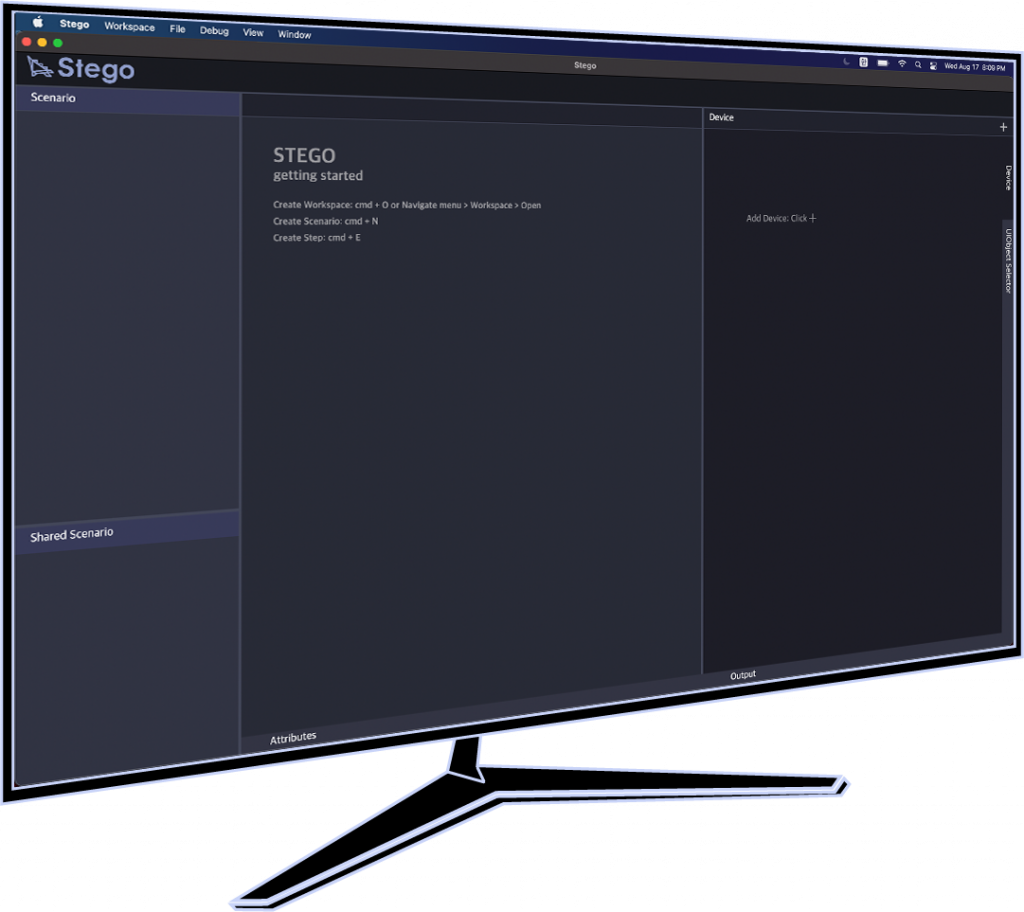AI-Powered
Test Scenario
Authoring
Author Any Test Scenarios
for Test Automation
SIMPLE UI operation,
NO-CODE
Writing test scenarios is as simple as drag and drop captured UI images.
No programming experience is required.
MAXIMIZE TEST COVERAGE
Test scenarios can include scrolling, zooming, swiping, input, and long touch. Your creativity is the only limit.
Accelerate Test Automation with
AI-Powered Test Scenario Authoring
AI-POWERED QUICK TEST AUTHORING
The AI Vision selector accelerates
your test scenario authoring by
more than 5 times compared to scripting.
SCALE UP YOUR TEST with ptero
You can upload your test scenarios to Test Automation Cloud - Ptero and run them on 100 devices simultaneously.
Partners & Customers




How to Use Stego
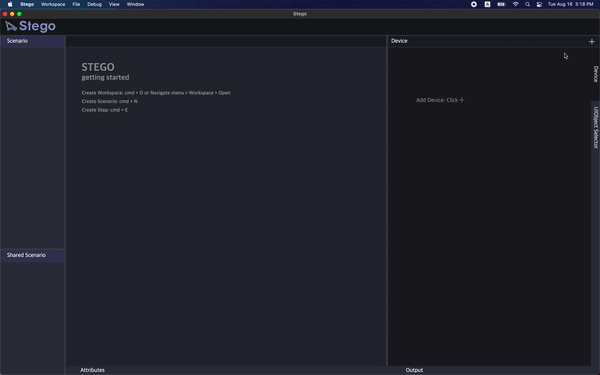
step 1
Install Stego
and Connect Your Devices
Install Stego on your PC and connect your iOS or Android device.
A mirrored screen of the device will appear,
allowing you to use your mouse to operate it as if it were the actual device.
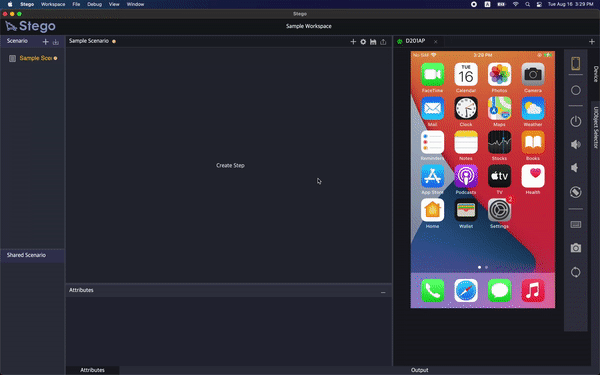
step 2
Create a Test Scenario, Supported by our AI Vision
Capture a UI image and drag a UI element to create a new test case.
No coding is required—just drag and drop to create your test scenarios.
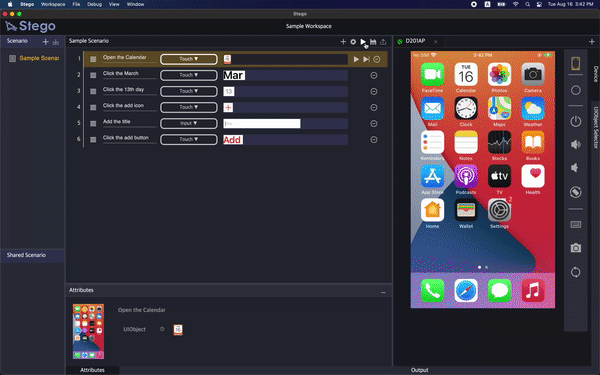
step 3
Run the Test Scenario
You can review each test case and, once confirmed,
run the entire scenario with just one click.
& More
Run Your Tests on
Multiple Devices at Once
by Connecting with Ptero
You can scale out further by connecting with Ptero,
which allows you to run test scenarios across
multiple devices simultaneously.
Features
Master Scenario with Multiple Mobile OS Support
If your iOS and Android apps share a similar UI design and navigation flow, authoring a test scenario for one mobile platform and migrating it to another is easy. Overall, scenario authoring will be 3 times faster than individual authoring.
Mirrored Device Screen for Intuitive Scenario Testing
The actual device screen is mirrored on your UI for easier test case authoring.
Supports Ad-hoc Test Steps Based with URL-Imported Screenshots
Maximize test case capabilities by adding an ad-hoc case from URL-imported sample screenshots.
Supports Mobile Web Browsers & System Apps
New binaries can be easily added to the previous test scenario, so it's much faster to sync up.
Supports Modern iOS and Android Devices
Any iOS and Android Devices Supported (iOS 11+, Android 8+)
Test Smarter, Faster and More with Stego
Contact Sales
Experience an easy test automation tool now.